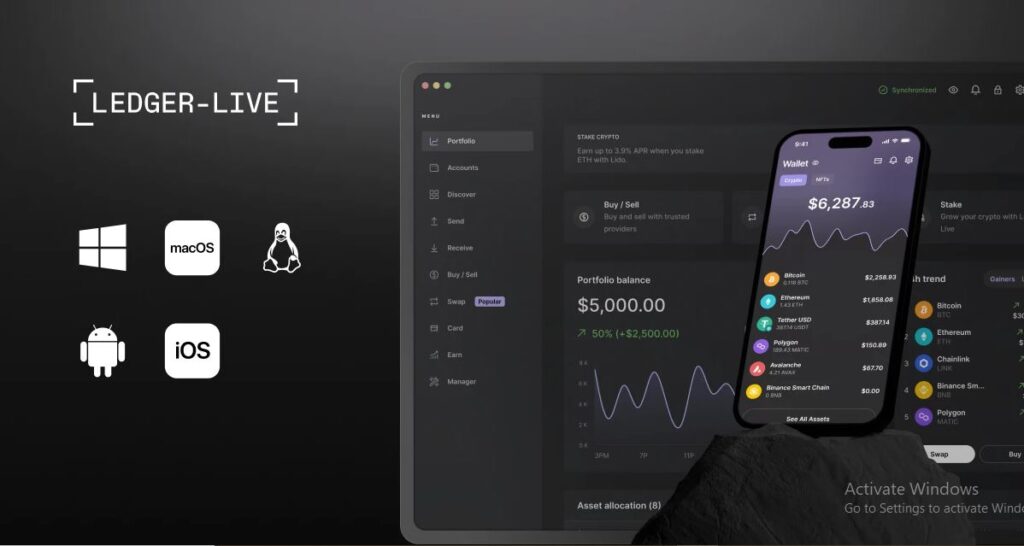
If you’ve recently purchased a Ledger hardware wallet, congratulations — you’re taking a crucial step toward securing your crypto assets. Setting up your Ledger device properly ensures your private keys are protected offline and away from online threats. To get started, Ledger has made the process simple and secure through their official setup portal: Ledger.com/Start.
In this guide, we’ll walk you through everything you need to know before and after visiting Ledger.com/Start, and how OfflineKeys can support your setup journey.
🔐 What Is Ledger.com/Start?
Ledger.com/Start is the official setup page for all Ledger devices, including the Ledger Nano S Plus and Ledger Nano X. It provides step-by-step instructions to:
-
Initialize your device
-
Download and install Ledger Live
-
Create and back up your recovery phrase
-
Add and manage your crypto assets securely
This page ensures you are not using a tampered device and verifies the authenticity of your Ledger wallet.
🛠️ How to Set Up Your Ledger Wallet in 5 Simple Steps
Step 1: Unbox and Verify Your Device
Make sure your device is sealed and untampered. Only buy from authorized resellers like OfflineKeys.
Step 2: Go to Ledger.com/Start
Connect your Ledger wallet to your computer or smartphone and follow the official instructions.
Step 3: Download Ledger Live App
Ledger Live is the all-in-one companion app that lets you manage your crypto securely.
Step 4: Set Up a PIN and Recovery Phrase
This step is critical. Never share your 24-word recovery phrase with anyone. Write it down and store it securely offline.
Step 5: Add Crypto Accounts and Start Managing Assets
After setup, you can start sending, receiving, and staking your crypto assets directly from Ledger Live.
💡 Why Choose OfflineKeys for Your Ledger Wallet?
At OfflineKeys, we offer genuine, factory-sealed Ledger devices with verified serial numbers. We also provide:
-
A curated device selection guide to choose the right Ledger for your needs
-
Local customer support in India
-
Easy replacement policies in case of manufacturer defects
-
Regular setup tips and security updates via our blog
⚠️ Security Tips for First-Time Users
-
Never buy Ledger wallets second-hand.
-
Only trust Ledger.com/Start for setup instructions.
-
Keep your recovery phrase offline and hidden.
-
Avoid connecting your wallet to public Wi-Fi.
📦 Ready to Start?
Visit OfflineKeys.com/Select-Your-Device to choose the right Ledger wallet for you, and then head over to Ledger.com/Start to begin your crypto security journey.